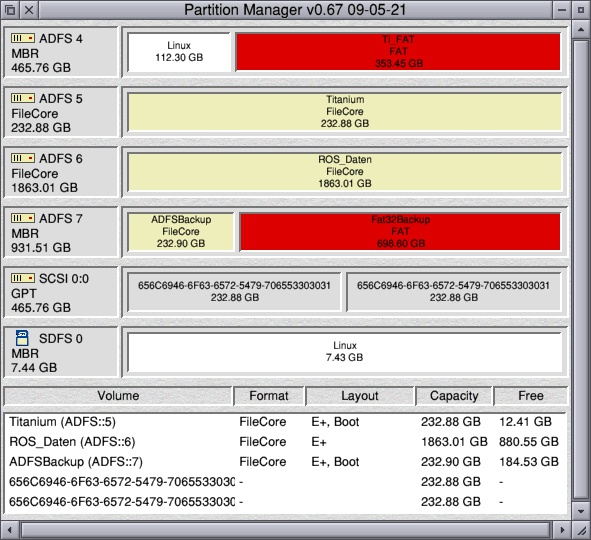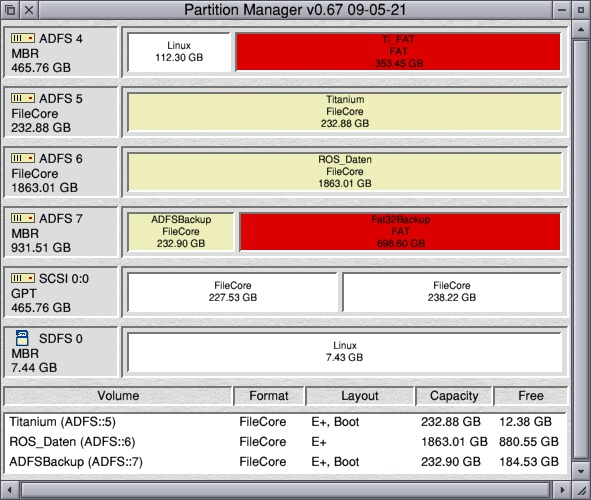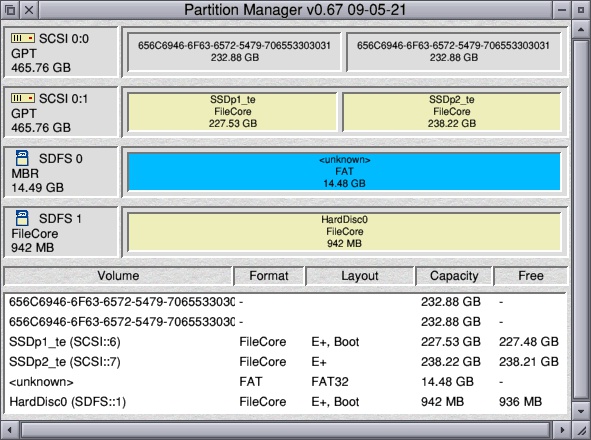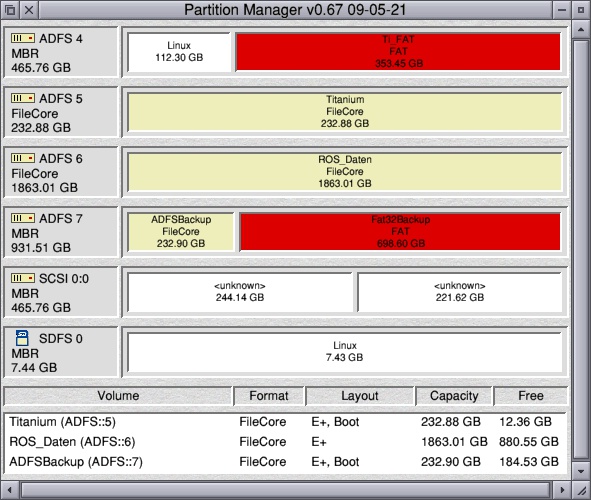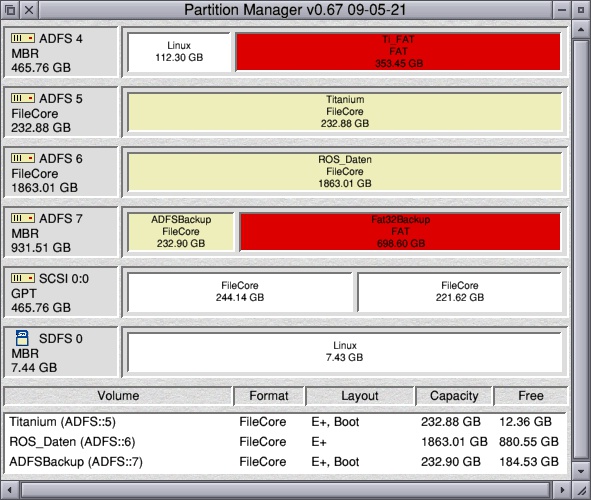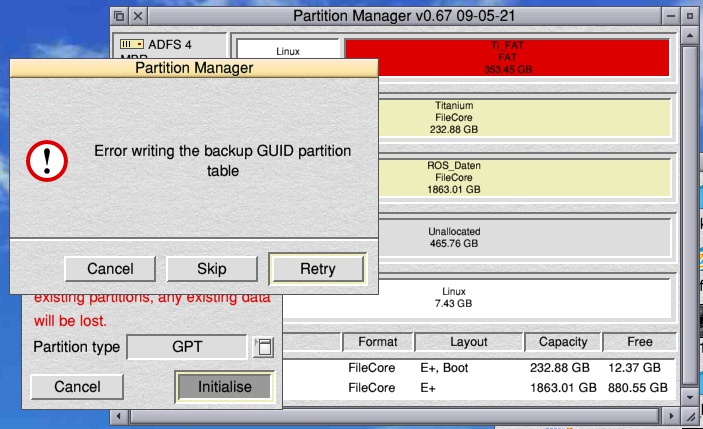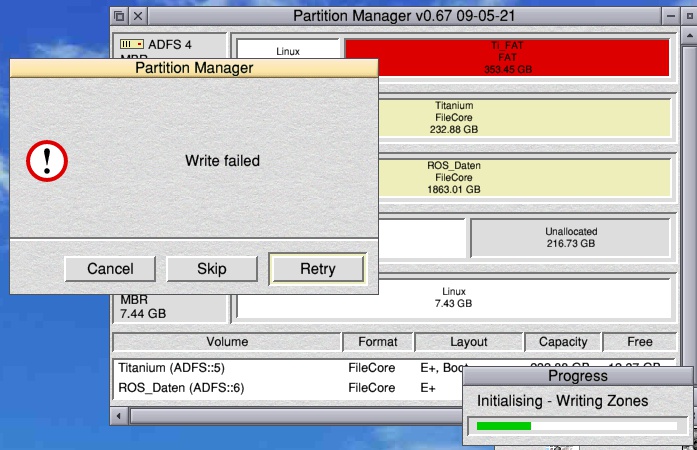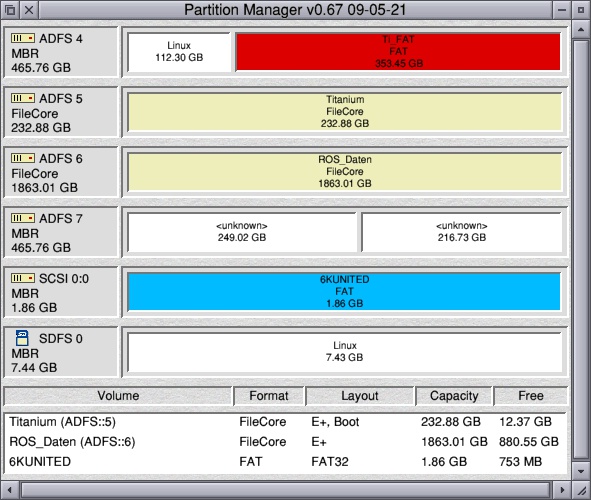Partition Manager
Pages: 1 ... 10 11 12 13 14 15 16 17 18 19 20 21 22 23 24 25 26 27 28
|
|
Was supplied with/for MX6. |
|
|
Have found two versions of gpttest. The first was 2017, second 2020 but I see not really difference. ADFS5 and 6 are back again. 7 looks right. |
|
|
As it’s blank, would you mind deleting one of the partitions and creating a FileCore partition with Partition Manager? I’d like to confirm if your MX6 recognises a GPT FileCore partition with a different GUID. Once formatted, reboot and see if RISCOS can access the newly created logical drive. |
|
|
Have do so. Looks like it is possible to format the complete drive. I not try. Is it workng or unfinished? |
|
|
If I understand correctly, you had to reinitialise the drive and then create the FileCore partitions before RISCOS could see them? At least that means the MX6 appears to support at least two GUID’s for FileCore. I suspect it’s not even checking the GUID and is leaving FileCore to detect the contents. Could you please reinit the drive with gpttest, delete the last partition and recreate it with Partition Manager, then grab the log file for me. I’d like to check the partition table before and after to see why FileCore wasn’t detected using the existing gpttest partition table.
Format no, it’s not implemented – it’s kind of pointless these days anyway as it’s not really formatting but blanking the drive. You can initialise drives with MBR or GPT partition tables, or as full disc FileCore, you can create and delete partitions and FAT / FileCore partitions can be quick formatted. It has the bare minimum needed at this stage. I have only tested on SCSI drives so far, it may not work for SDFS or ADFS drives – it needs testing. |
|
|
For better understandings… 2.Plug the device to Ti USB and use a modufied partman and SCSIFS for Ti. Restart the Ti with a plugged GPT device on ADFS. Is not usable because ADFS not support this but will be displayed in PartMgr. Hope that helps. |
|
|
I can see an issue at this point. gpttest has created an odd sized GPT partition table with only 7 entries, that doesn’t fill a sector. I’ll modify the code to handle this as its causing the GPT CRC to be miscalculated. |
|
|
0.68 now available. No major changes, just some bug fixes and I’ve added a menu option to refresh the drives. @Raik could you retest please. Create the drive with gpttest and then delete and create another partition with this to see if it now calculates the GPT CRC correctly. |
|
|
Have try any things without thinking about ;-) but forget to made screenshots… Have formated my drive with gpttest on ARMX6 and have plugged to Titanium USB. |
|
|
It doesn’t sound like I’ve fixed the issue. Could you possibly post gpttest, so I can test locally? |
|
|
Hope you have read your email ;-)
Mmm, not sure. The GPT partition from gpttest was correct detected… Additional Info… Have try to use the GPT device as a Linux root device. Reformat with gparted fails (more than five times in different ways)… Write a large image or zeros with DD fails… Write zeros or clone a device with CloneDisc fails… all round about in the middle of device. |
|
|
Detection isn’t the issue, it’s modifying the partition table where there’s potentially a problem. Thanks for the email. |
|
|
0.69 now available, which fixes the issue Raik reported. It was corrupting the penultimate sector of the GPT, if the partition count didn’t end on a sector boundary. |
|
|
Sorry, I’m a bit busy. Have not find the time try but have formated a nearly 500GB SSD on Pi4. I’m sure I have set the first Partition to 256GB but 0.69 has “formated” the complete drive to FileCore. |
|
|
Not for 512B sectors, no. This comes about because internally and via the older DiscOp (and SectorDiscOp) SWIs the disc address is held in a 32b value with the top 3 bits encoding 1 of 8 drives, leaving 29 bits for the byte (or sector). 2^29 bytes is 512MB and 2^29 sectors is 256GB. With 4k sectors you can get to 2TB before hitting the same limit. DiscOp64 allows these limits to be lifted by moving the drive number out and expanding the address to 64b, but currently FileCore just translates the new API into the old so in practice the limit is the same. There’s a bounty collecting to extend the format to hold more.
A similar broken change appeared in HForm 2.69. Just because it’s possible to conjure a format that adds up to 500GB doesn’t make it fit in 29 bits! Fortunately this was fixed in HForm 2.70, so hopefully not too many people tried formatting their drive in the 10 days in between – they’ll be surprised when half the data on their drive is inaccessible if they did. |
|
|
What choices do you have with a Iyonix first drive? Can you use a Sata adaptor with 256GB FileCore and then format the rest to Fat32? Does the adapter work with older versions of RO 5.16? And then be able to load a newer version of RO? |
|
|
Not sure if PartMgr support this. I would try but the complete drive was formatted. |
|
|
I assume you initialised in PartMgt as GPT, then created a 256GB FileCore partition? After a drive refresh it then appeared as full disc FileCore? Regards 256GB+ partitions, PartMgr does not put any restrictions on what you can create; if it can write it to the drive, it will allow it. The reason for this is two fold, firstly to allow you to create drives for other systems and secondly for future proofing.
I spotted how useless DiscOp64 was and believe I added a flag at the top of !RunImage to toggle its use. If there isn’t one already, we need an OS flag that can be checked for true 64bit support as just checking for the SWI clearly isn’t going to work. As I’ve mentioned previously, I feel we need to deprecate FileCore and put a new file system in place. I honestly don’t think it’s worth wasting a bounty on as it has too many other deficiencies…no compression support, no journaling, partitions can’t be extended, no sparse file support, no encryption, no data stream/metadata support. Then there’s the use of drive numbers for both physical and logical drives and the issues of drive reordering it creates.
With PartMgr and a SCSI hosted disc, in theory yes as PartMgr uses SCSI commands, not FileCore to write to the disc. FileCore won’t be able to address the 2nd partition, so it will be flagged as such; FAT32FS might though as it also doesn’t use FileCore. |
|
|
No ;-) |
|
|
DiscKnight uses DiscOp64 when it’s available, but as Jon say it gets converted to SectorOp on RISC OS. But it is useful when I build DiscKnight on other platforms as it then gets emulated by a 64 bit stdio file operation, allowing me to handle any size of physical disc or disc image. |
|
|
As a bit of interest – what does commands/SWI does Fat32 use SCSI? [Edit] |
|
|
No. The IDE is driven by ADFS. No SCSI in sight anywhere. Only USB is via SCSI (as on all other RISC OS machines besides the IYONIX, apart from the Simtec MassFS stuff of course…). ARMX6 uses SCSI for its S-ATA. Titanium uses ADFS for its S-ATA. |
|
|
If you didn’t initialise the drive as GPT and then create a 256GB FileCore partition, what steps did you use? So I’m clear, you used this software and nothing else, to initialise the drive and create a 256GB FileCore partition and it ended up filling a 512GB drive once the partition was initialised? In other words, it went from a partitioned drive before you initialised the 256GB partition to a non-partitioned full disc FileCore drive with no partition table?
And for the purposes of this software, I’ve not tested PartMgr with ADFS and have not implemented anything specific low-level to work around its drive size limitations, due to its reliance on FileCore. I don’t actually have any modern hardware with ADFS, so testing by the community would be appreciated. |
|
|
I use a “fresh” Pi4 installation and a new unboxed 500GB SSD via “SCSI”. |
|
|
Did you initialise the drive partitioning as MBR or GPT before you formatted it? If not, it would have defaulted to no partitioning and resulted in a full disc FileCore drive. Is the drive 4K? That might explain why it didn’t report write errors when initialising FileCore. |
Pages: 1 ... 10 11 12 13 14 15 16 17 18 19 20 21 22 23 24 25 26 27 28