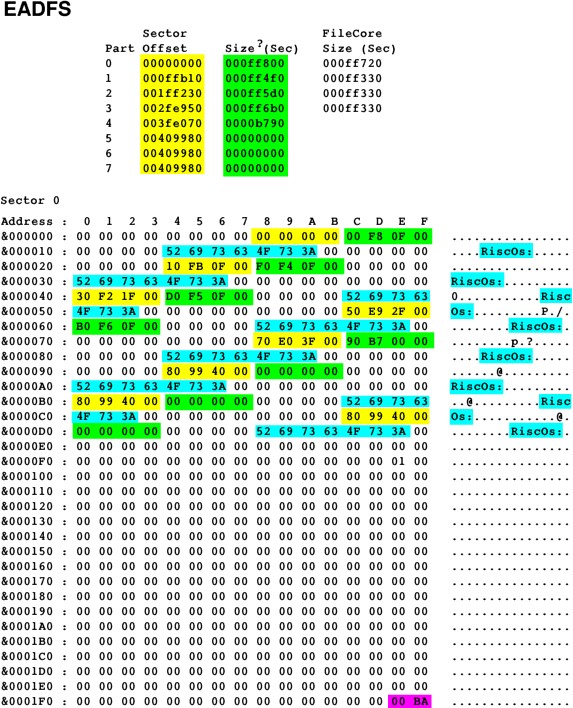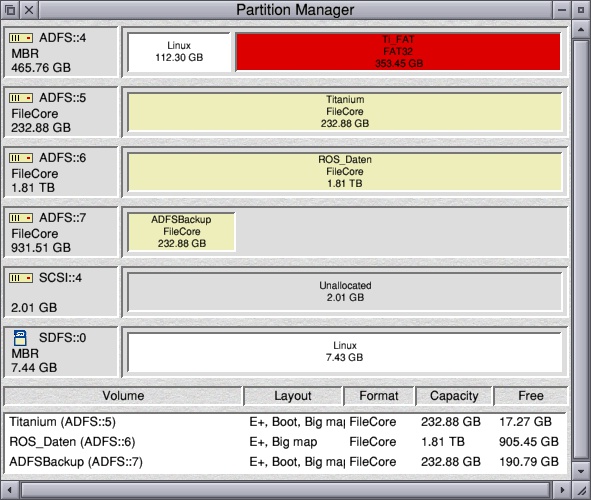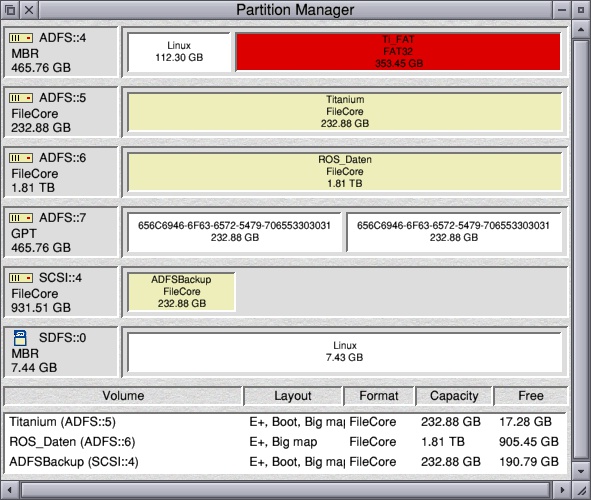Partition Manager
Pages: 1 ... 3 4 5 6 7 8 9 10 11 12 13 14 15 16 17 18 19 20 21 22 23 ... 29
|
|
Cool, logs deleted. |
|
|
@David Pitt, be aware your PartMan pen’s GPT is corrupt. It’s reporting: Clearly it should only have 2 FileCore partitions. What does PartMan report for the drive?
This only works if I force claim the drives as the filesystems have claimed them all. This is obviously bad as it means any open files are going to be closed and apps start crashing when they read from SCSI drives. It’s needed for write actions, such as initialised, for non-destructive reads however I need to stick with the MAGIC_ACCESS_KEY. SCSI_Op should really check if the action is a read and allow it – not just assume all SCSI_Op are destructive. I’ve not looked at the code to confirm exactly what it’s doing. |
|
|
That is correct, it shouldn’t show a FAT partition and should be a full disc FileCore. I put a check in for “Castle” in the Boot Code, as that particular formatter doesn’t create a valid MBR table. |
|
|
Try it with a null key. The Morley document (I linked to earlier) implies that the access key is only checked for potentially destructive operations (in which case you’d want the device dismounted anyway). |
|
|
@David Pitt, be aware your PartMan pen’s GPT is corrupt. It’s reporting: *listpartitions 1 Found 2 disc partitions SCSI ID:01 Start 00000004 Size 07397ffb SCSIFSdisc 1 SCSI ID:01 Start 07397fff Size 07398000 SCSIFSdisc 1 * Hmm!! |
|
|
v0.43 up. Hopefully it resolves the three issues below: @Doug Webb, does it now identify both of your IDE drives on the Iyonix? @Alan Adams, do both SD’s show down the bottom? @David Pitt, does it report Filecore1 and Filecore2 correctly? Regards your PartMan pen: Word &50 is the number of partitions, which is clearly 7. I have no idea what’s going on. The PartMan source doesn’t make a lot of sense, it calls GUIDValid for each GUID, but it doesn’t appear to do anything other than copy the value. I can’t see how it decides if a GUID is valid and should map a SCSI ID (LUN I hope?) to it. |
|
|
No, both partitions now report as FileCore!.
We don’t really know the status of the PartMan partitioning tool. It appears to result in working partitions but is perhaps not quite perfectly formed at closer inspection. It is probably best to defer this until later for now. |
|
|
Yes, both shown correctly. I also tried with the FAT32 disc unmounted and mounted – the name was not displayed in either case. You probably knew that. |
|
|
Please excuse my ignorance, but why does each of your updates, referenced as PartMan0.xx.zip or whatever, download as “file” with a type data. OK, they’re zip files and can be dragged to SparkFS to be typed, but why? If I do this on my site it just works! Many will not know about the “drag to SparkFS” bit, and so won’t participate! |
|
|
I think it’s getting the logical disk then, not the physical, which would explain all the other issues.
I put PartMan out of scope before I even started coding, but figured I might as well have a go at it whilst bug fixing other issues.
I don’t know, either you’re missing the mime type, or the browser can’t cope with modern standards? Which browser are you using? |
|
|
Line 130 in gpttest looks a bit suspect: Should that not be: It would explain why David’s drive created via gpttest has 7 partitions. |
|
|
I suspect that John’s answer is Netsurf. It certainly is in my case.
I suspect that you and I have something wrong wiith our configuation of file Mime types, but I do not know what. The problem is with our Netsurf configurations on RO 5.28 because the file downloads correctly when I use Firefox on a PC. Perhaps some kind soul will tell us what we have wrong and maybe even how to put it right. In the meantime we can carry on dragging the file to SparkFS or manually setting the file type of the downloaded file to “Zip” |
|
|
Jon, One minor detail which has been present since V0.?? is that in the text descriptions at the bottom of the main Window, the layout text E+, Boot, Big ma| does not quite fit in the field width. I am using RO5.28 on a Pi4. Otherwise v0.43 is looking good to me. |
|
|
I’m going to suggest “not much”.
The server is saying that the file is “application/octet-stream”, which is data; were it typed for a Zip file, it would be “application/zip”. Setting the type as “application/octet-stream” isn’t wrong, but it doesn’t help browsers which don’t then look at the filename extension and make a guess as to what the type might be. ETA: It’s complicated because the actual filename is buried in the ContentDisposition header, and differs from the one in the URL. That’s another layer for the browser to decode. |
|
|
filename*=UTF-8''partmgr043.zip That looks a bit odd! It may be valid, but it’s certainly weird. Edit: It seems that it’s part of RFC 5987. I’m guessing that NetSurf doesn’t know how to handle this. |
|
|
That bit certainly seems to be the answer to the question “What do we have wrong” @John Williams |
|
|
Have try 0.43 on Titanium. The debugfiles you find here. First try: Old EADFS device on SCSI. Two things together ;-) *listpartitions 0
He send me an “sector 0” screenshot. Short view, looks like is comparable to the debug file…
Maybe it helps for later things. PartMgr ignores all partitions but the first is usable without any additional Tools.
Next try: GTP and 1TB (ADFS/FAT)… Found 2 disc partitions GPT:*listpartitions 0 Found 2 disc partitions
GPT is detected but without partition names Try on SATA and SCSI. 1TB: The second FAT partition is ignored. Also SATA and SCSI. |
|
|
That worked, PartMgr 0.43 only displays the two filecore partions, the spurious extras have gone. |
|
|
v 0.43 First, just to confirm, from my MBR partitioned disc with
My addition in PartMan to recognice MBR partition is in CheckGTPValid(). With this approch Raik was able to access EADFS paritions. |
|
|
If you read the notes just about the download link, it does state you can’t currently change the column widths. @Raik, your EADFS device – I have no idea what that Sector 0 is, it’s neither an MBR or a GPT table. Is EADFS another filesystem?
I’m not sure if it was you or someone else, but the GUID on the GPT drive (ADFS::7 in your 2nd pic) doesn’t have the correct GUID. If it’s a test drive created with gpttest, download the source, apply my gpttest bugfix then recompile and try recreating the drive again. Your GUID is: 656C6946-6F63-6572-5479-706553303031 but it should be 656C6946-6F63-6572-5479-706530303031
I guess it ignores the MBR partition table as its implementing GPT in preference and as it was developed for a commercial product, there was no requirement for MBR support. |
|
|
On the point of FileCore partition detection, my code is using OS_FSControl 55 to check if a drive is FileCore, so it’s only going to detect drives that are actually accessible. I’ve yet to figure out how PartMan is handling partitions, but as I’m using OS_FSControl 49/55 to detect a FileCore drive, I need to link a partition to a SCSI::x before it can be recognised as a FileCore partition. I probably need to completely rethink how FileCore is detected and reimplement OS_FSControl 55/49 so its independent of the OS. EDIT: I’ve cross checked my code against the documentation for SCSIFS_Partitions and provided partitions are mapped to LUNs, which are mapped to SCSI::x drives, Partition Manager should detect them and link SCSI::x to a physical drive and partition. |
|
|
Not sure about. EADFS = Enhanched ADFS (?). Was from Powertec and allowed to use larger IDE devices on RISC OS 3.1 plugged to the standard IDE port. I use the HDD in my A4 Laptop round about since 1994 (The A4 is gone with a lot of smoke 2011 :-(). The 2GB are splitted with PowerIDE to 4x 512 partitions. The first partition was/is normal readable without any additional tools as ADFS. Sector 0: Is a question to Anton ;-) As I understand you find the offset and a size of the partitions in it. |
|
|
Ah, that explains the odd sector 0 then. It will have been using IDEFS, so I’ll make a note of it. |
|
|
I don’t think anyone has noticed my glaring mistake. In the physical drives section (left of top section) its listing drives as ADFS::4 / SDFS::4 / SCSI::0 etc. This is complete nonsense, as those are OS drive references. So, how should we refer to physical drives where partitions will be mapping to ADFS::4 etc? ADFS / SDFS / SCSI are the correct filesystems, but we can’t use ::0 / ::1 and need some other means of specifying the physical drive. For SCSI we can use the ID without the LUN (eg SCSI:0:1), I’m not sure about ADFS, SDFS et al. EDIT: I suppose ADFS could also use ADFS:0:0 / ADFS:0:1 for Master/Slave on the Primary IDE controller and ADFS:1:0 / ADFS:1:1 on the Secondary |
|
|
Well, perhaps, not too many people. Posted on 15th January: Which prompts me to ask: |
Pages: 1 ... 3 4 5 6 7 8 9 10 11 12 13 14 15 16 17 18 19 20 21 22 23 ... 29